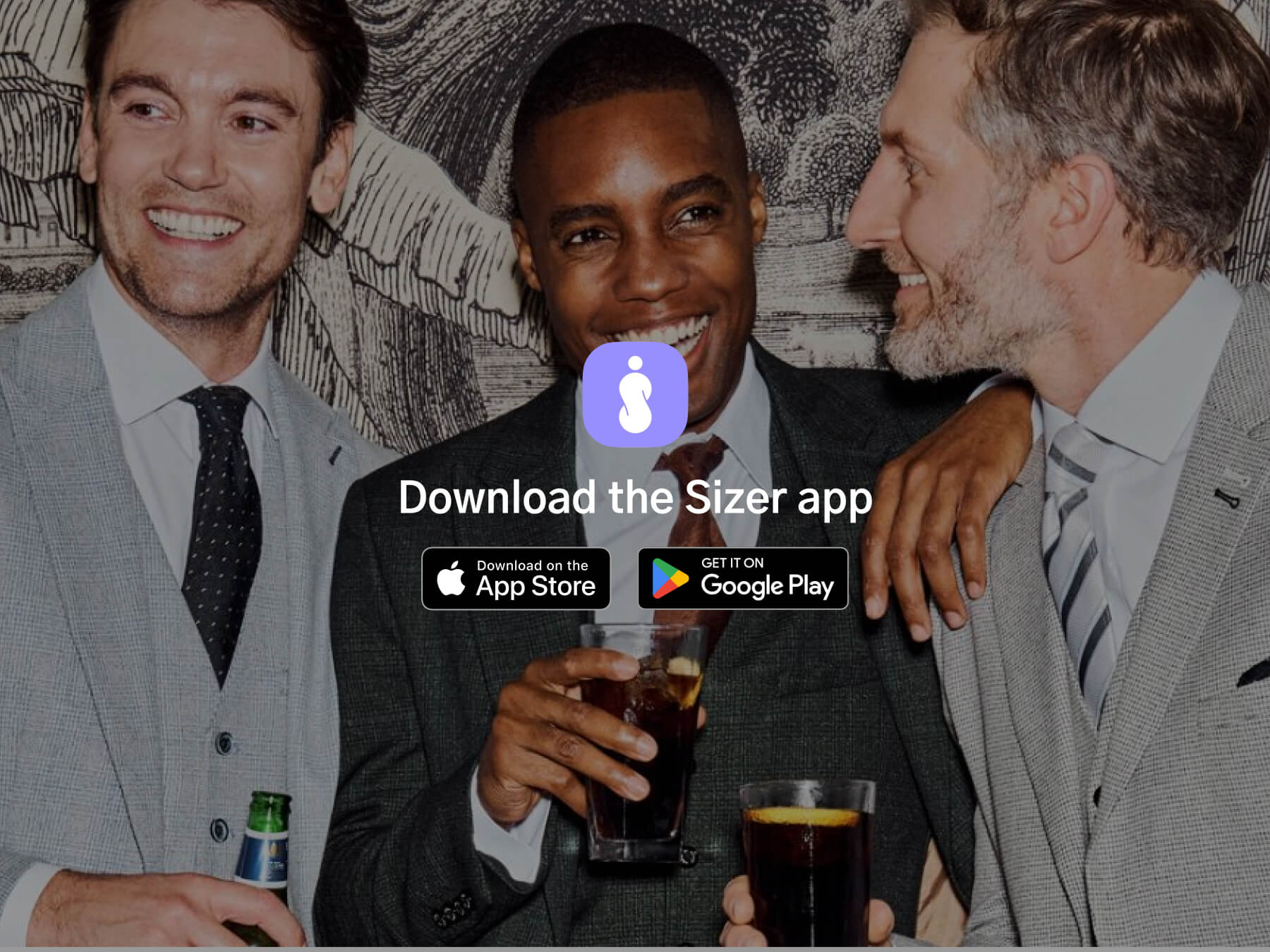To ensure your rented suit fits like a glove, we offer three convenient options:
Watch our video guide
Learn how to take accurate measurements yourself with our easy-to-follow video tutorial below.
Download a sizing app
Get sized up in the comfort of your own home, all without needing a measuring tape.
A suit you already own
Take the guesswork out of sizing by using a well-fitting suit you already have as a reference.